STEP (1)
Follow below path and find two .dll files.
STEP (2)
Now, make a copy of “libportabilityNOSH.dll” file into same directory.
So there are three files
1) libportability.dll
2) libportabilityNOSH.dll
3) libportabilityNOSH_copy.dll
Rename “libportability.dll” as
“libportability.dll.orig”.
Then rename “libportabilityNOSH_copy.dll” as “libportability.dll”.
STEP (3)
Copy “libportabilityNOSH.dll” file and paste
below location.
So there are two
files
1) libportability.dll
2) libportabilityNOSH.dll
Rename “libportability.dll” as
“libportability.dll.orig”.
Then rename “libportabilityNOSH.dll” as “libportability.dll”.
Now Start Xilinx
ISE 14.5
STEP (4)
For Licence,
In Xilinx License Configuration
Manager go to "Manage Xilinx Licenses"
Press "Copy License..."
Use "xilinx_ise.lic"
from Crack
Dir.

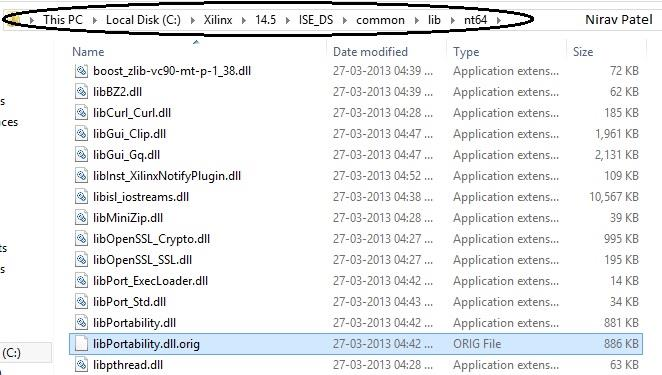
where is the crack dir
ReplyDeleteFor that u need to download from internet...
ReplyDeleteI've already downloaded xilinx from their site. Just need the link for crack DIR. Dhaval bhai, can you please email me privately the "crack dir", so that you don't get into any trouble and it would be a really great help for me also. I just need the crack..not the whole software.
ReplyDelete